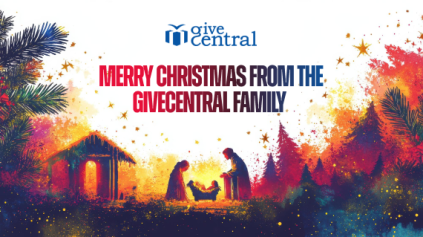“Fundraising is the gentle art of teaching the joy of giving.” – Hank Rosso
Taking a cue from these lines, one needs to make the experience of giving a happy one. And for that to happen, we need to smoothen the entire process of fundraising. GiveCentral’s new mobile POS fundraising streamlines the way nonprofit organizations raise funds and collect donor data.
Allow your donors to give on the Go – whenever and however they would want to. With this great piece of technology, that GiveCentral Go offers, distance and time are obstacles of the past.
Our mobile pos fundraising app is a one-stop solution that helps you manage all your events and contributions with just a tap on your device. Consequently, fundraising for nonprofits becomes extremely efficient and stress-free. In addition to that, the app makes it possible to receive your donations quickly and securely right on your mobile devices.
Some nonprofits, especially those that operate gift shops, or sell tickets or other products and services, have now
embraced mobile point-of-sale (mPOS) solutions or mPOS as a flexible and cost-effective alternative to traditional cash registers.
How do you operate it?
All you need to do is fire up your GiveCentral Go app, connect the reader via Bluetooth and accept donations on the spot. The entire process takes less than a minute.
What are the features of this App?
Fundraising for Nonprofits is made as easy as just opening your app on your smartphone and off you go. The GiveCentral Go App seamlessly integrates with your GiveCentral Administrator and Donor account.
This would allow you to sign up multiple users or pre-register with user card details. Search donor records on your app with the data storage feature. Access automatically updated transaction records (against a donor, location, or event) on a real-time basis. Get your deposits automatically saved in your bank account. This would send automatic payment receipts to your client on receiving a donation. Cancel any payments before EOD if need be.
It goes without saying that the efficiency of your nonprofit grows manifold with specialized tools. With GiveCentral Go, besides the obvious advantages, you don’t need additional setup. In fact, all you need is a steady internet connection. Furthermore, setting up recurring donations is super simple for your charity. Accept donations or send an invoice for payment after the event or set up alerts on your dashboard to stay on top of any dwindling merchandise you offer. GiveCentral Go makes fundraising for nonprofits quick and easy. Have any questions? We’d love to hear from you.
easy fundraising Fundraising for Nonprofits GiveCentral Go givecentral go app features Givecentral go mobile app Mobile Giving nonprofit fundraisinh
Last modified: February 28, 2025