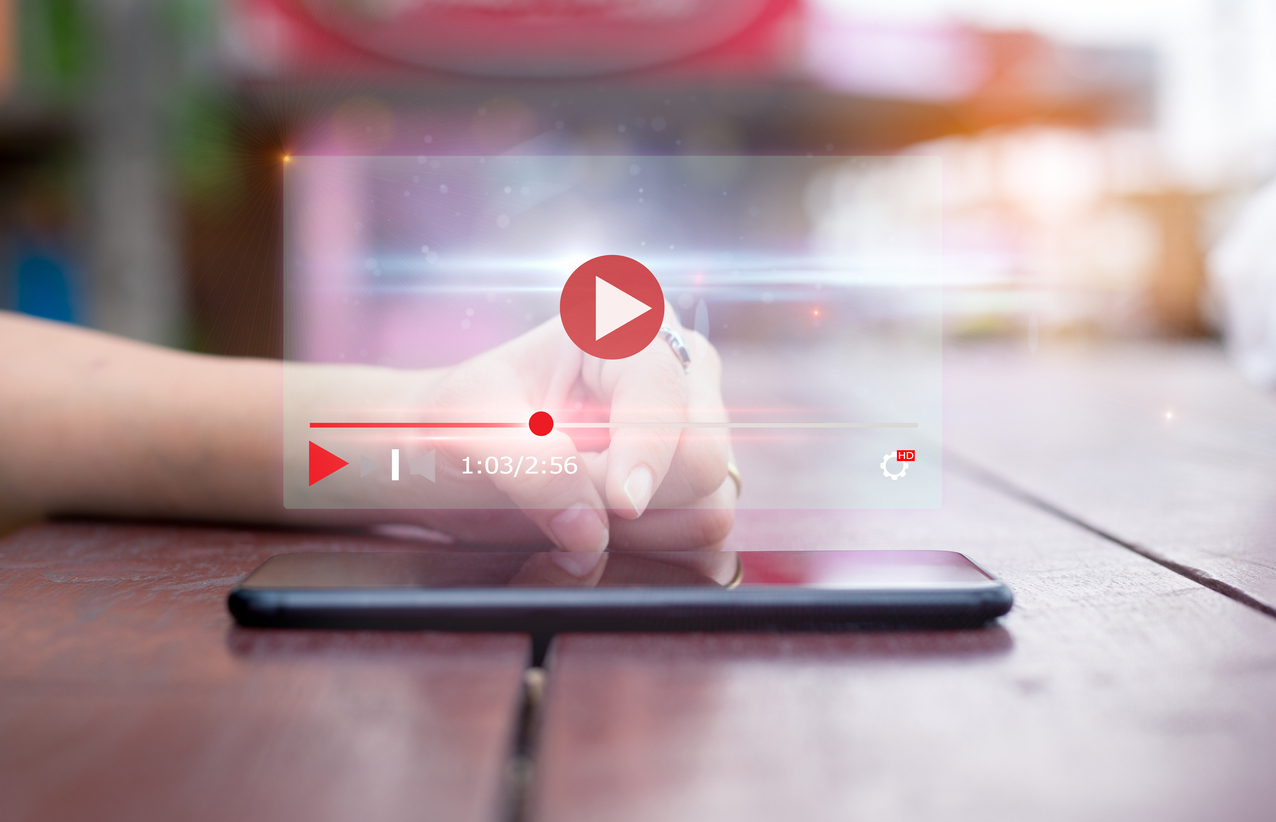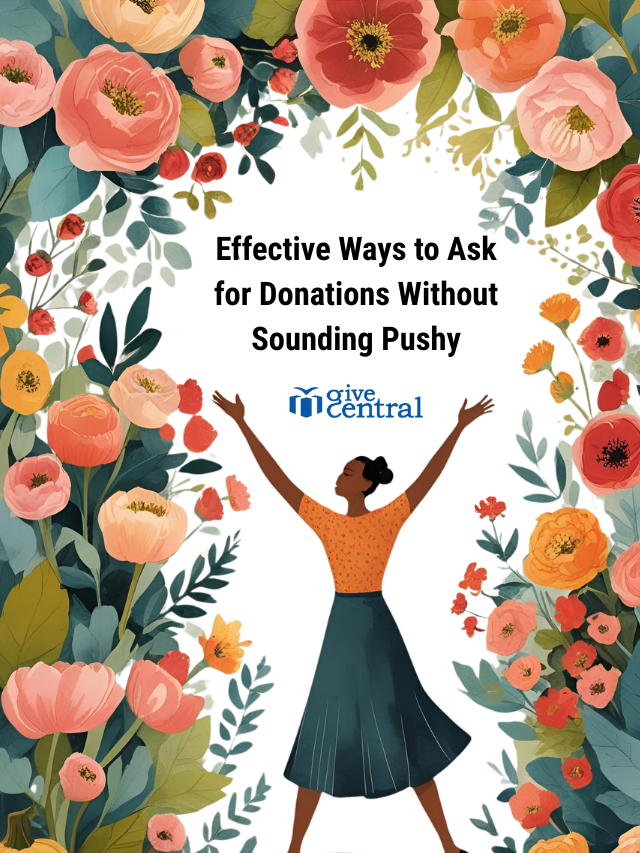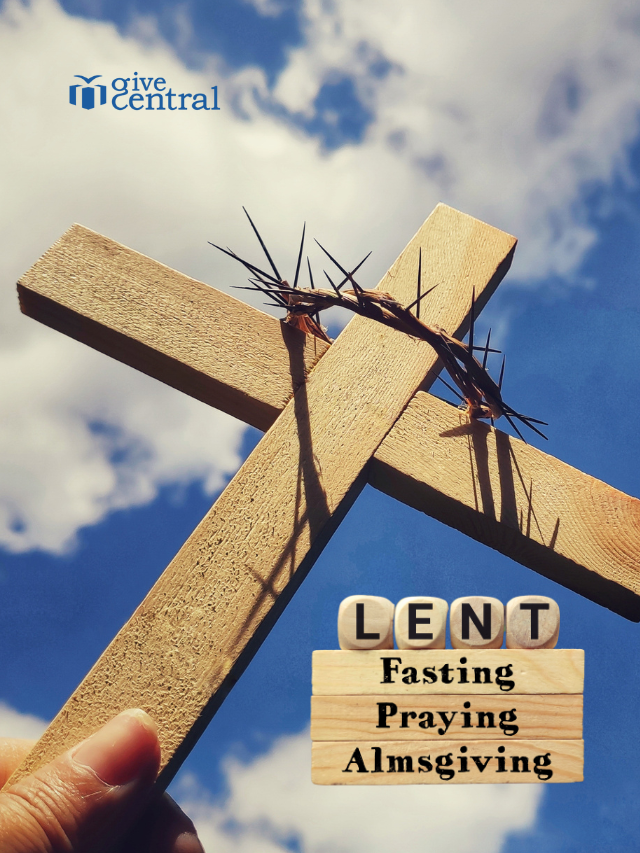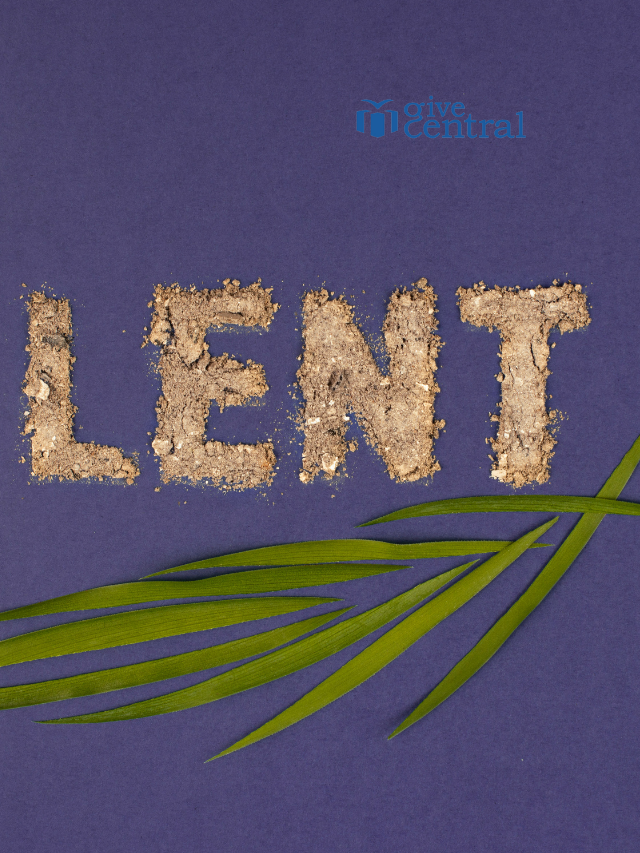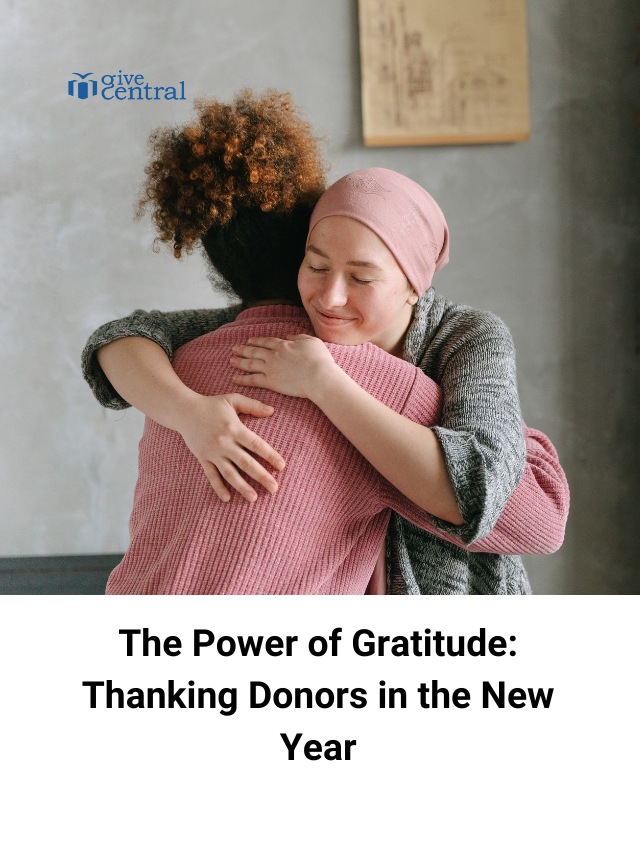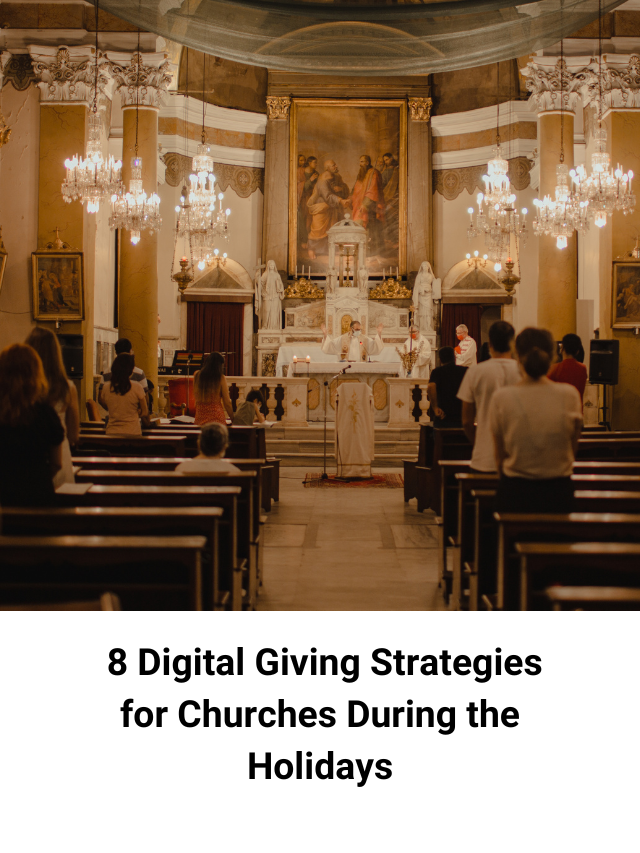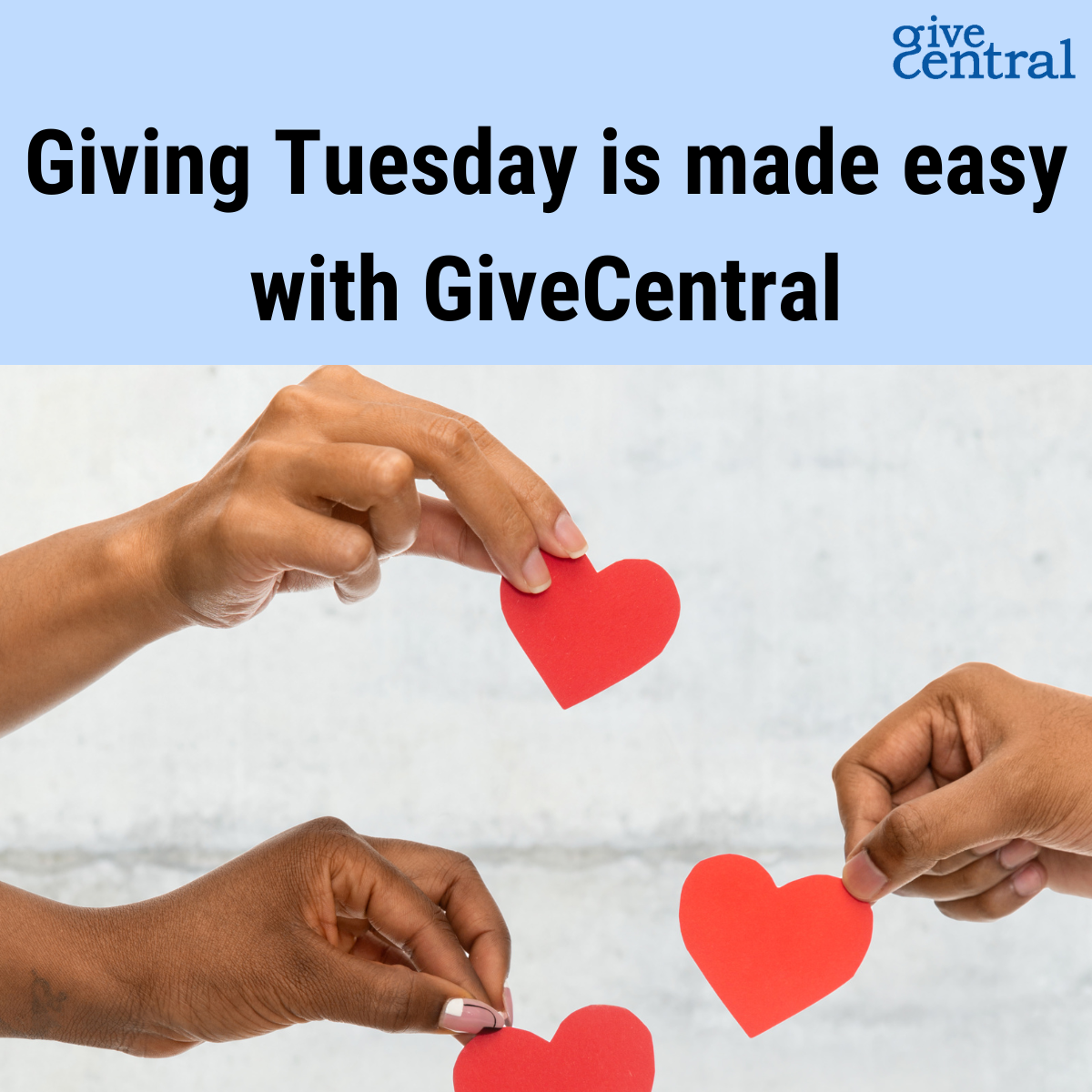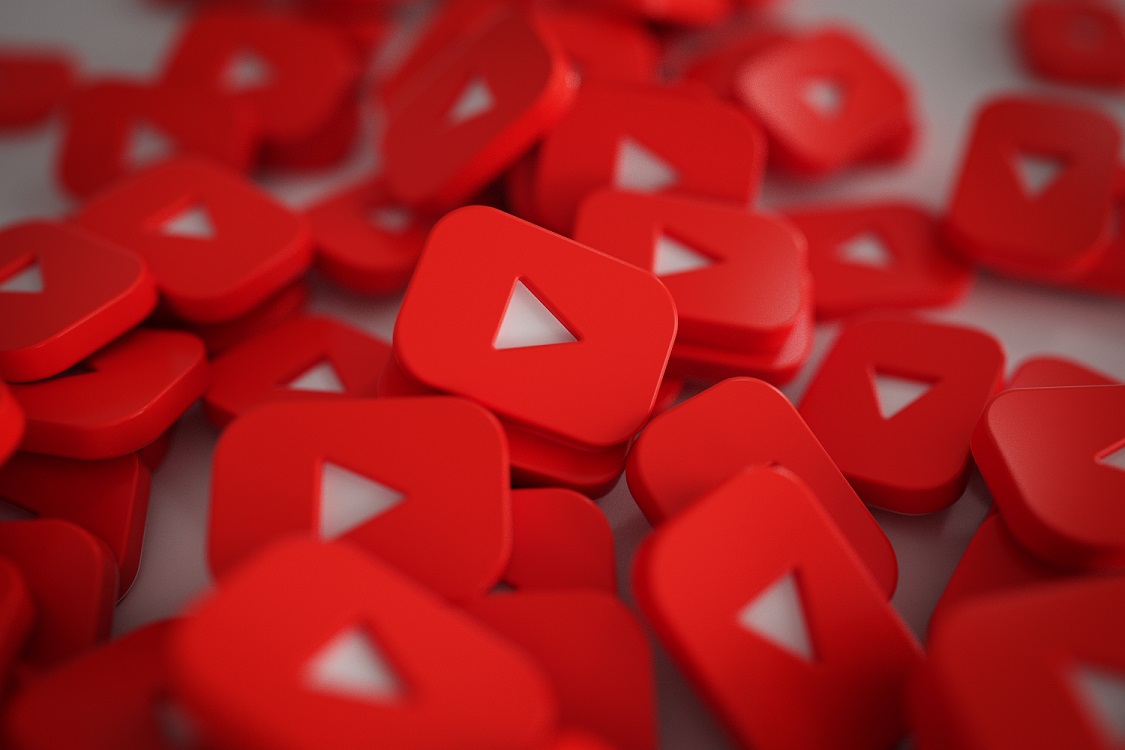This post talks about the seven steps you can take to reach more people (increase views) with your livestream. It’s part of our series on how to start livestreaming.
1. Broadcast on all channels.
Each social media channel is a storehouse of potential donors and every video platform has its advantages and meets different objectives. When you go Live with GiveCentral, broadcast your stream simultaneously on YouTube and Facebook. Let’s look at why that is important.
YouTube
On YouTube, more than 6 billion hours of video are viewed each month. This is the first platform that comes to mind to put your video there.
Advantages :
• It’s free : You can add videos on YouTube in unlimited quantity, the service will remain free.
• Use on mobile : Today, almost everyone has the YouTube application on their mobile phone, unlike other platforms.
• The audience : With more than a billion active users every month, YouTube offers you the possibility of having great visibility. Provided you are well referenced to stand out.
• SEO : YouTube belongs to Google, which therefore classifies YouTube videos in search results before those of other hosts. In addition, YouTube is now a full-fledged search engine: it is ranked 2nd in the ranking (after Google of course.)
After YouTube, Facebook is the most popular channel to view videos.
Advantages :
• Visibility : you will be sure that your video will be viewed. On Facebook, a video appearing in the news feed is launched automatically. So it’s easier to get views and therefore reach your audience.
• Promotion : the system to boost these videos on Facebook is very easy to use. In addition, Facebook knows its users like it does, so the targeting options are very precise and effective.
2. Place links of your videos on your site, or other sites
As you know, YouTube videos appear naturally in Google searches .
This is a very important source of clicks , and therefore a way to get more YouTube views for you.
Unlike the classic referencing of content on the web ( with articles for example ). There is still little competition for first place in the search engine ranking with videos. With good optimization , it is therefore very easy to properly place videos with almost no effort, and to have more views on YouTube, and even sometimes instantly .
3. Constantly ask your audience to subscribe and activate notifications
As you can imagine, gaining subscribers will increase the number of views on each new video that you will broadcast.
This means getting new subscribers and getting them notified and coming to your new videos within 48 hours of posting should be a key part of your strategy for getting more views on your livestream.
4. Pre-program / schedule the output of your content
Did you know you could schedule your live broadcast with GiveCentral Live? Frequency and regularity is very important to engage the audience. Try to publish a new video at a frequency and time you are comfortable with and stick to the schedule.
5. Make guest livestreaming collaborations to have more views
Similar to posting as a guest for blog content, collaborating with others can improve your notoriety, and therefore increase your number of views and subscribers.
6. Understand the traffic sources and data of your livestream to have more views
It’s something you don’t necessarily think about. But actually YouTube and Facebook already tell us how to get more views. You can check statistics like sources of traffic on your livestream to decide what medium was most effective – emails, YouTube or Facebook.
7. Make use of all the GiveCentral Live features
We have lots of handy features that can help make livestreaming easier.
Use donor targeting option to engage donors based on their past interaction
Use Live captions on videos to let people follow along without sound
Enable push notifications, set up auto-reminders to stay on top-of-the-mind.
Use the chat option while people are watching your livestream. Highlight important messages or information. Engage the audience by highlighting the most relevant comments too.
Draw attention to sharing options during your live broadcast. It will help people to invite friends and family.
Making the most of these additional features can really elevate your livestreams to the next level. Remember practice makes perfect, and getting started may be a challenge. But with your community reaching out for more, it’s time to go ahead and give it a try.
Covid-19 Facebook live streaming Social Media YouTube
Last modified: April 15, 2025