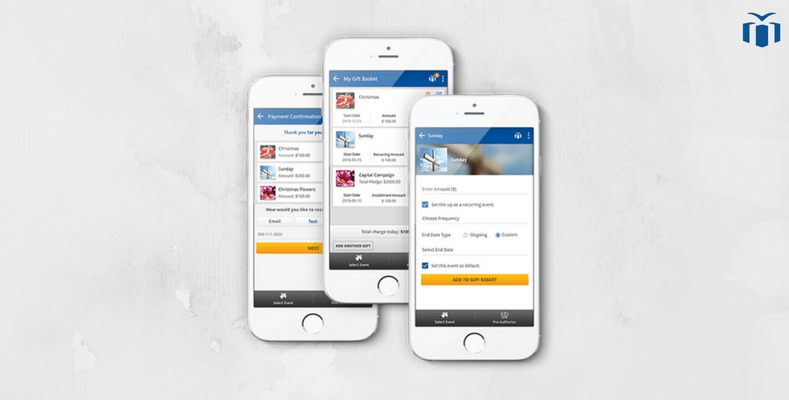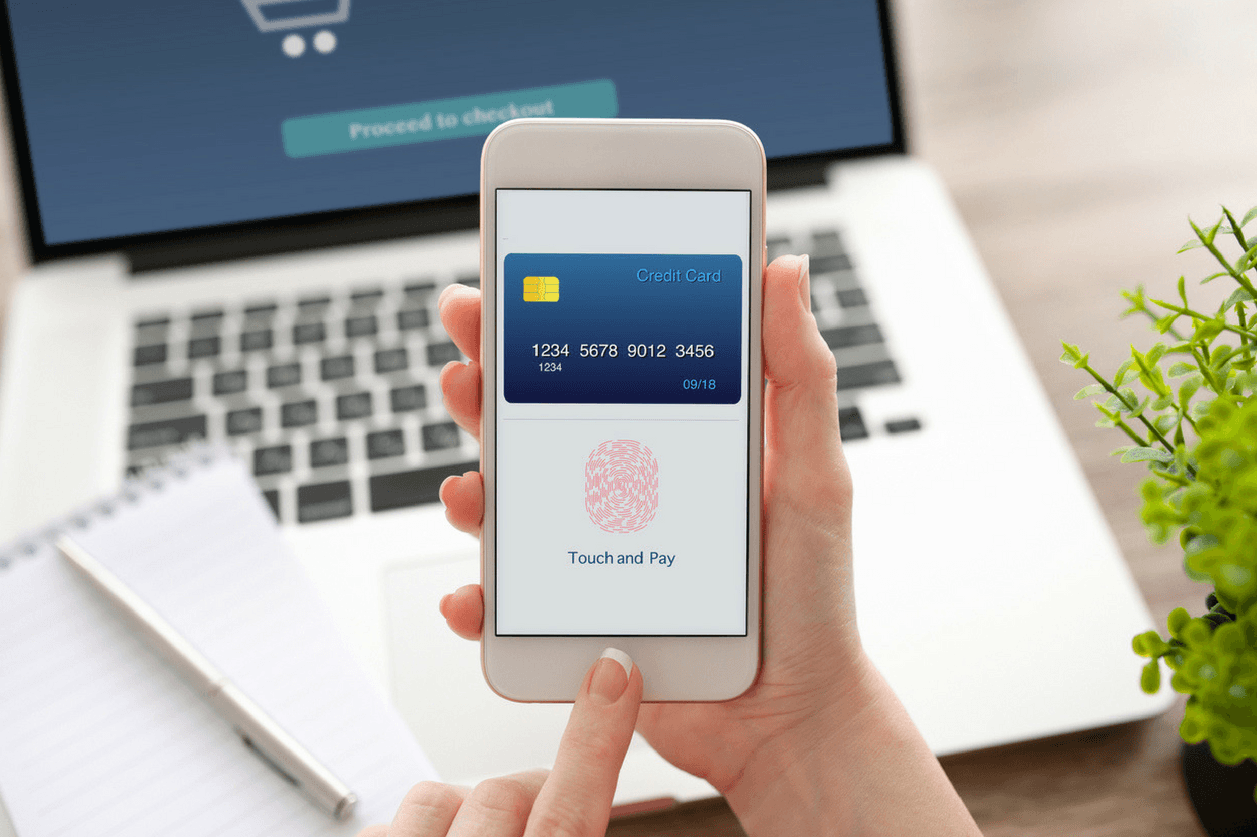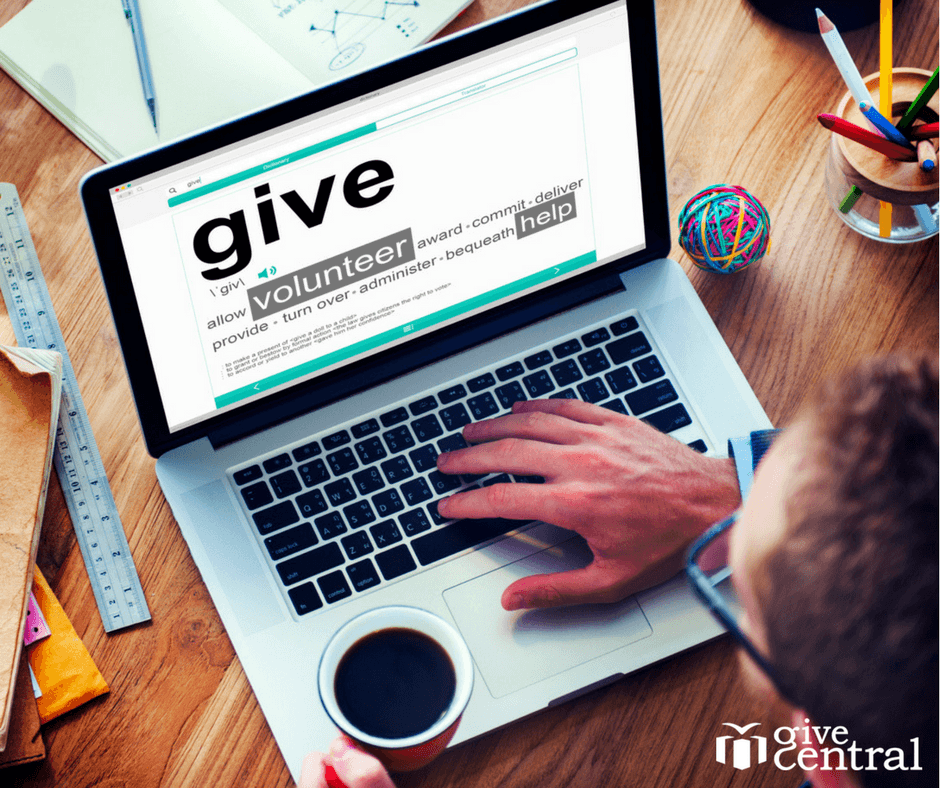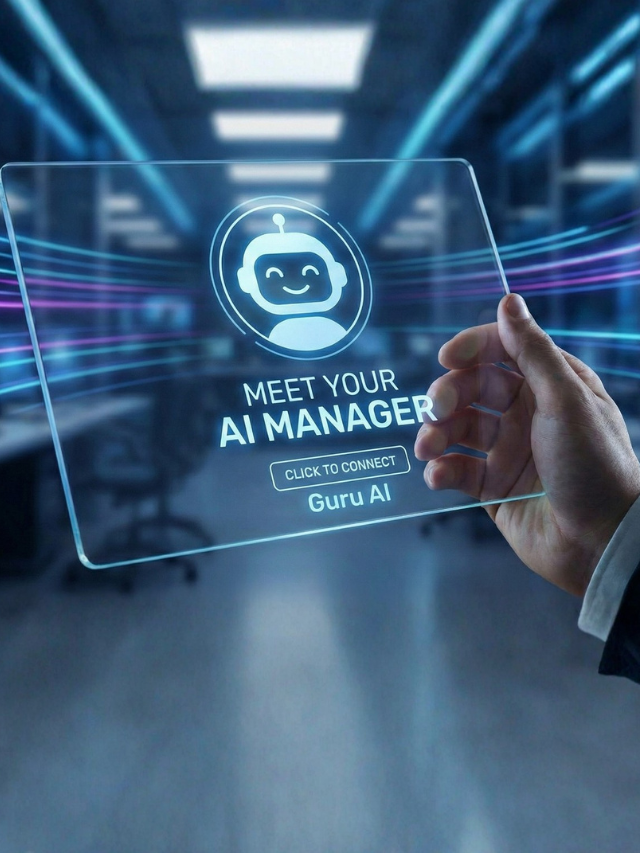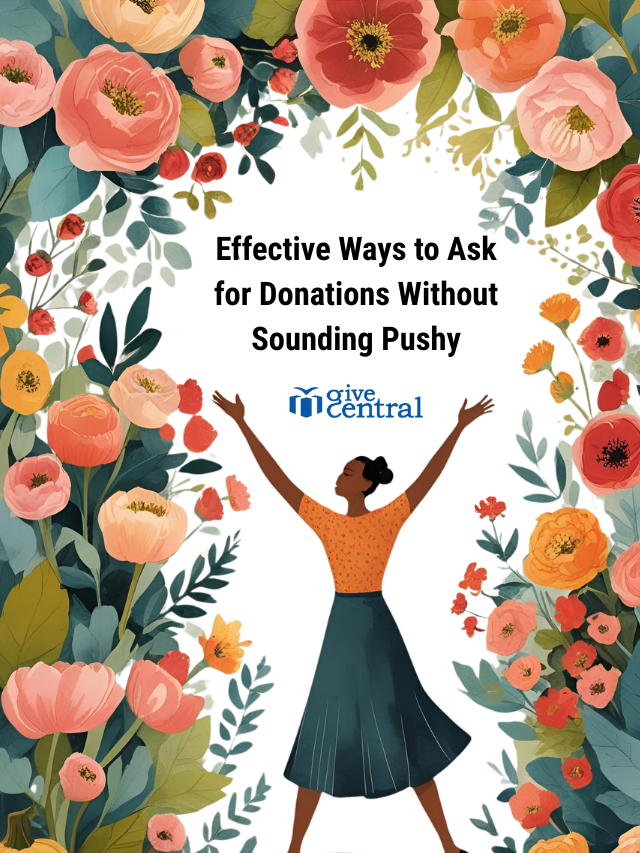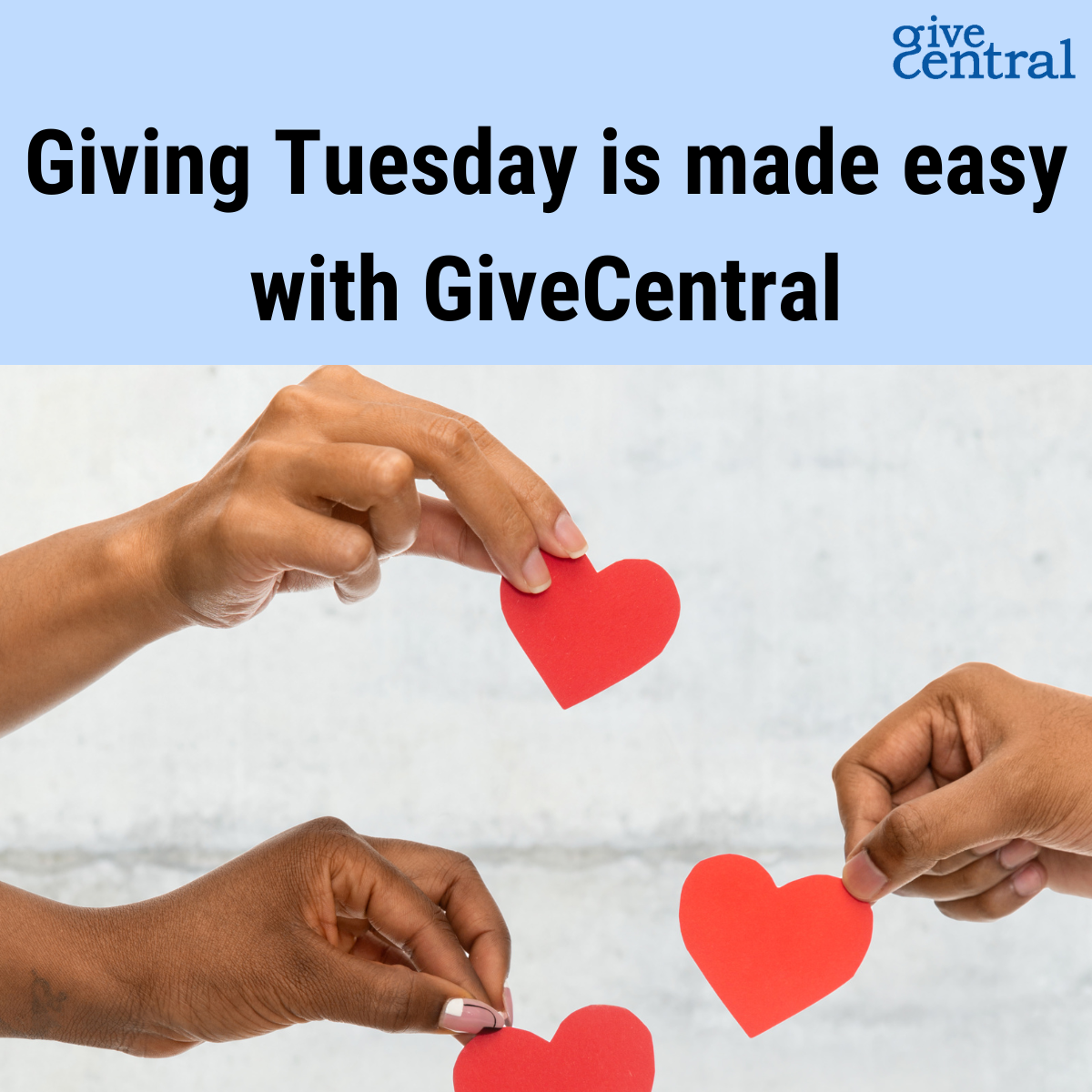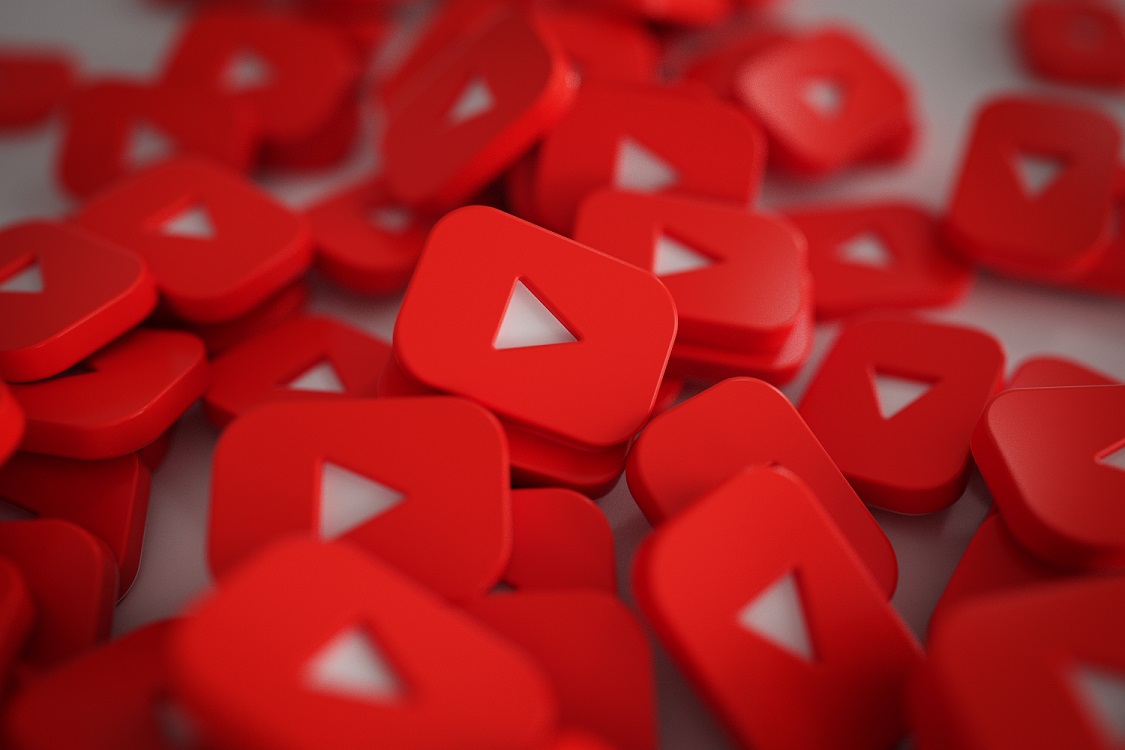When it comes to giving, distance and time shouldn’t matter.
We often hear from our community about the challenge of keeping up with donors and keeping them engaged. All that, while you are focusing on your mission. We heard you and have created GiveCentral Go – a mobile giving app that helps make progress with your fundraising more efficiently will less stress.
With GiveCentral you can manage all your events and contributions with one tap on your device. Additionally you can connect with your donors instantly whenever they feel compelled to give, with great technology. The app allows you to receive donations for multiple locations wherever your event takes you, quickly and securely (details transferred via encrypted format) right from your iPhone, iPad or Android Phone.
The entire process takes less than a minute! Just fire up the GiveCentral Go app, connect the reader via Bluetooth (smaller, sleeker device, with no wires), and accept donations on the spot.
Developed and designed by GiveCentral, the app integrates seamlessly with your GiveCentral Administrator and Donor account. This means:
-
-
- You can now sign-up multiple users or pre-register with user card details
- Search donor records on your app
- Access automatically updated transactions records (against a donor, location or event) across all devices, real-time
- Automatic deposits into your bank account
- Automatic payment receipts sent to your clients
- Cancel / Void payments before EOD
-
With no additional set-up required at your end, GiveCentral Go enables your payments to go mobile, just like your donors. So, let’s get started.
Download here ![]() iOS
iOS
Related: New to mobile giving? Here’s a complete guide to get started.
e giving easy giving receive donations Receive donations online
Last modified: June 9, 2017