In our continuing effort to strengthen your nonprofit fundraising experience with GiveCentral, we are happy to announce updates that will enhance functionality for both you and your donors.
The updates listed below will take effect on February 5th, 2018 and were created through your requests and additional functionality that will benefit your GiveCentral portal experience.
Beginning with this communication, when additional updates are scheduled for release, you will receive emails providing advanced insight to the improvements.
Administrator Updates:
Reporting Changes
1. All reports will have a new PRINT format that is larger and easier to read.
2. Data font color and contrasting background will be adjusted to increase legibility.
3. In the “Expired/Expiring Events Report”, an option for “Paused” events will be added as a select in the drop-down menu.
Your options will now be:
– Expiring In: 30 Days, 60 Days, 90 Days
– Expired
– Paused
4. A legend will be included for the “All Fees Report”, so you know what each fee means.
5. A legend will be included for “Declined Payment Methods” with “Reason for Failure” definitions. This will explain each error code, why the transaction didn’t process, and suggestions to resolve and reprocess the transaction.
Event Updates
1. A “SOLD OUT” indicator will appear on ticketed events that have reached their maximum ticket sales limit. If needed, you may still adjust ticket limits to sell more.
2. On the screens to set up events or pledges, your immediate previous entries will be saved in each field for quick and efficient data entry.
3. The option to “Restrict Payments” so donors can only donate to events within a selected date range will be available. For example, you may restrict second collections to their month (i.e. Christmas giving to December and Easter gifts to March/April each year, etc).
Viewing Donor Profiles
1. Instead of viewing a 12 month only summary of donor giving, you will now be able to see transactions spanning from 2 to 5 years.
2. The donor’s Username will now also appear on the donor’s Profile Screen.
3. When entering payment methods, you no longer have to ask for the card type, the system will automatically detect the brand of card.
Donor Updates:
Searching and Signing Up
1. Donors can now sign-up with GiveCentral and create their own account by using the text-to-give feature. For more information on text-to-give, click here.
2. When searching for your organization on our site, donors will now be able to type in “nicknames” to search by, such as acronyms and abbreviations (for example: United States of America = USA).
Making Payments
1. When you or donors reschedule payments, they will process instantly, so you can see their transaction status sooner.
2. For donors who give from an online account, they will be able to access personalized “I Give Online” slips that they can print and put in Sunday envelopes or directly into the collection basket.
GiveCentral’s Commitment to Service
If at any time you have questions needing our assistance, please know that we are here to serve you and your donors.
For live support, please contact us at 312-929-2306, Mon-Fri 8:30-5:00 CT.
Or, you may email us at “support@givecentral.org” for quick and courteous response.
Thank you for your partnership and allowing GiveCentral to help improve your financial mission.
Last modified: February 22, 2025



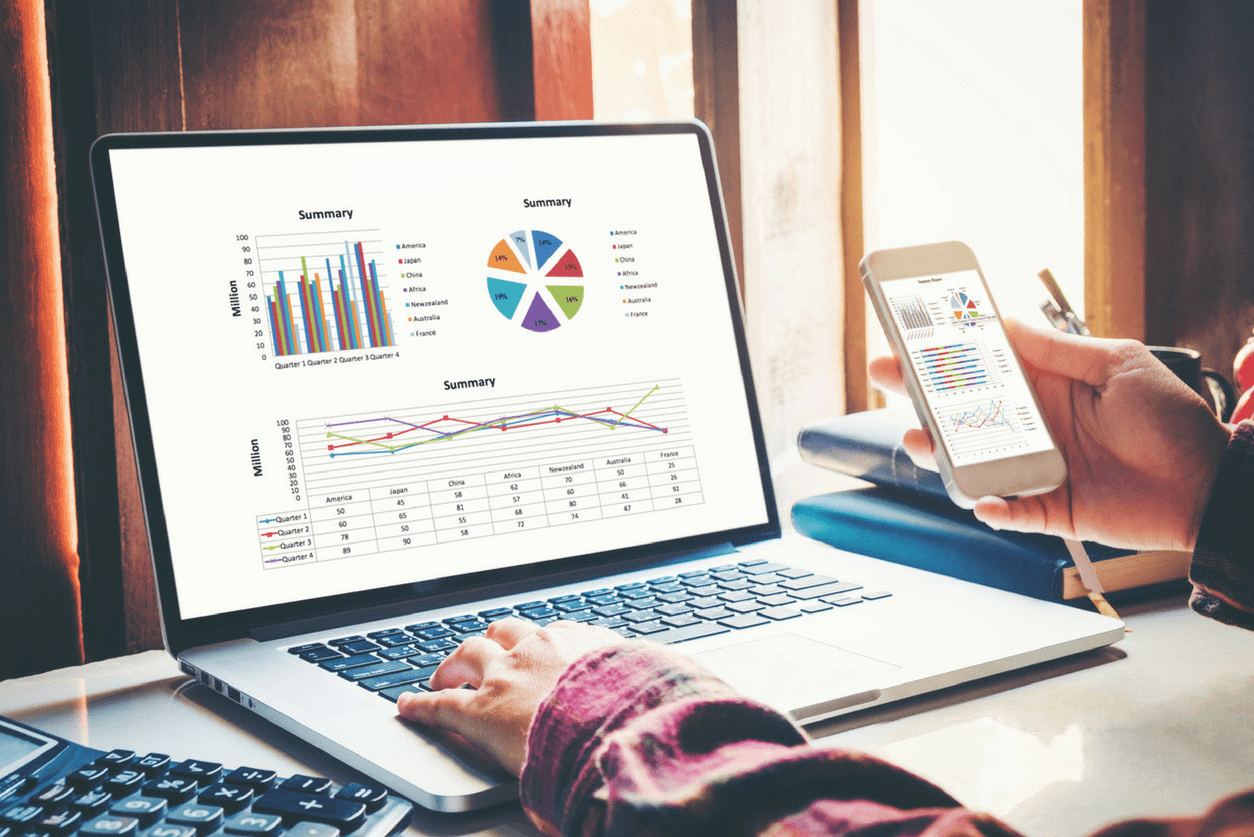





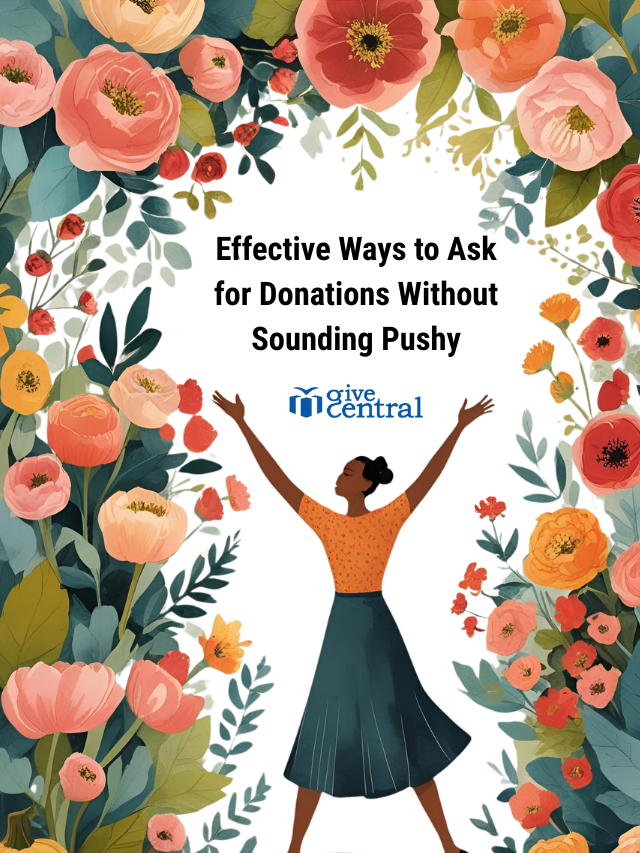


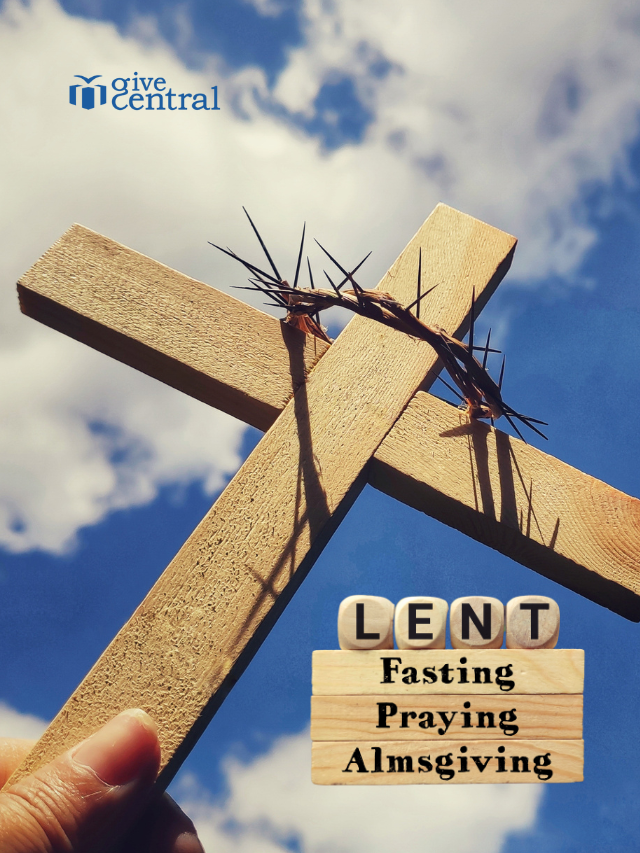
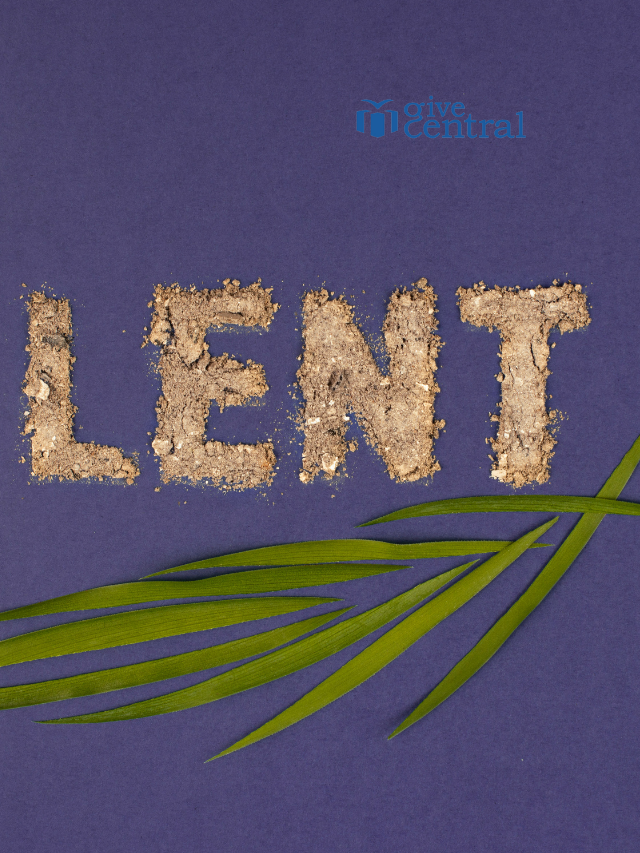
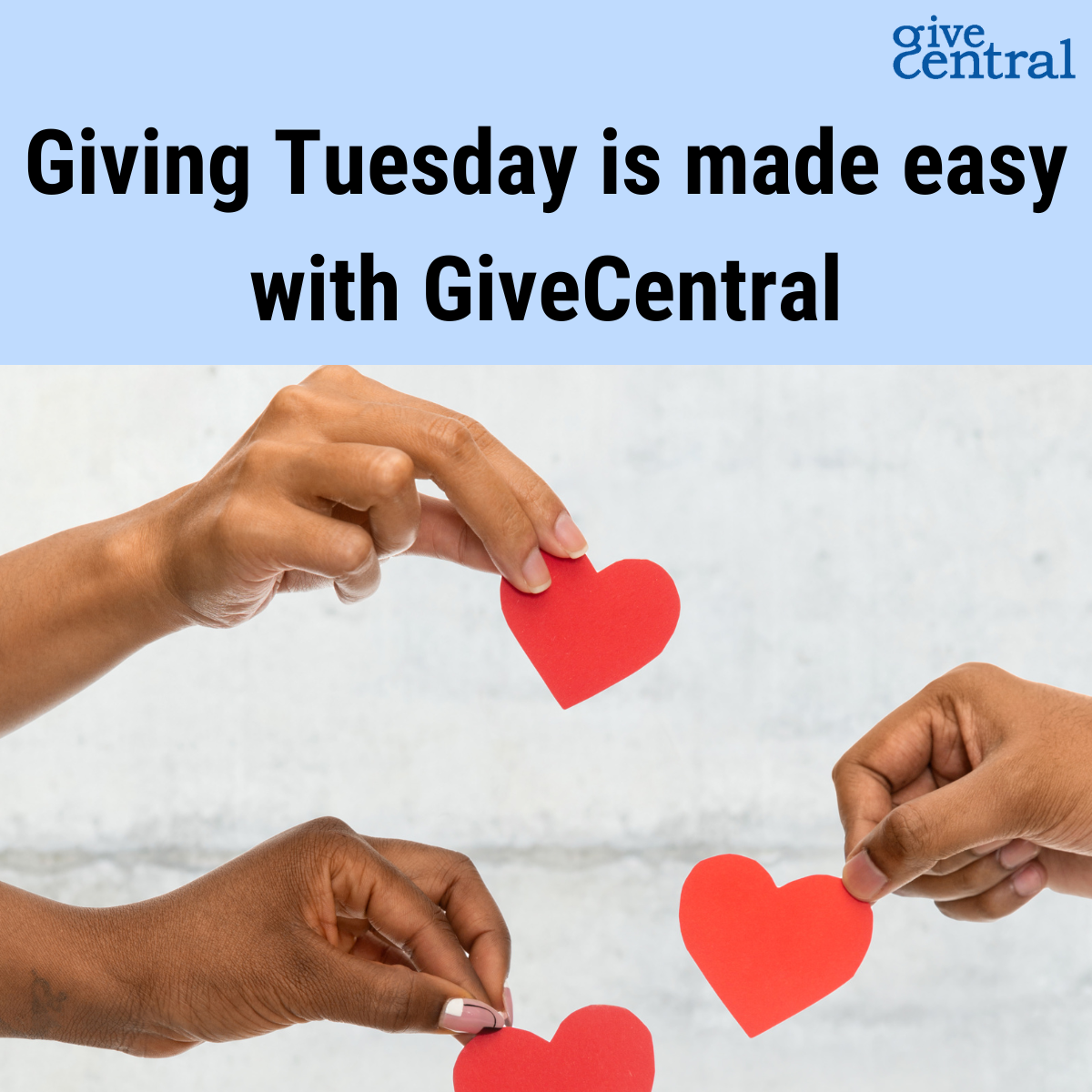

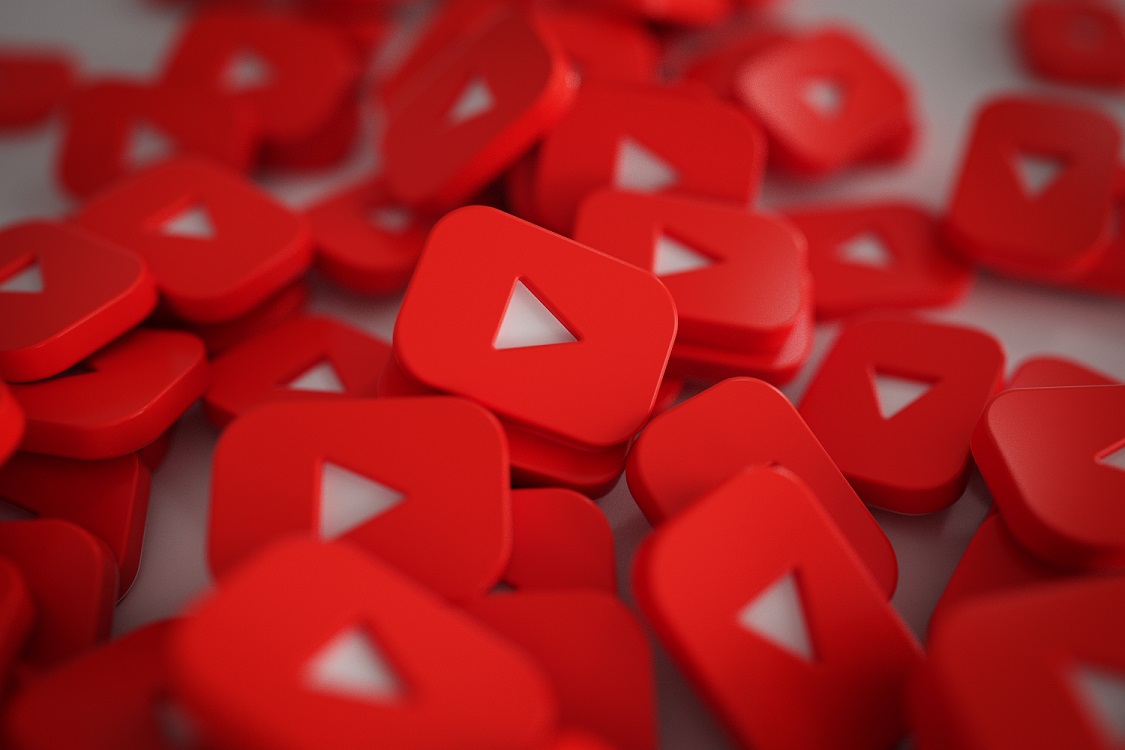


Can you be more specific about the content of your article? After reading it, I still have some doubts. Hope you can help me.
I’ve been using CBD gummies after or [url=https://www.cornbreadhemp.com/collections/thc-gummies ]buy thc gummies[/url] a year for the nonce, and I can’t have the courage of one’s convictions pretend how much they’ve improved my life! The flavors are motionless appetizing, making it a pleasing share of my daily routine. My dread and prominence levels contain significantly decreased, and my catch calibre has improved tremendously. I wake up sensibility more refreshed and energetic. Be that as it may, I’ve noticed a jot of drowsiness during the daytime, and I order the effects lasted a tittle longer. In spite of these minor issues, I approvingly commend these CBD gummies after anyone looking to improve their well-being normally!
I’ve been using CBD gummies in return or https://www.cornbreadhemp.com/pages/which-cbd-gummies-are-best-for-pain-relief a year conditions, and I can’t have the courage of one’s convictions pretend how much they’ve improved my spark of life! The flavors are at rest delicious, making it a delightful part of my habitually routine. My anxiety and bring home levels have significantly decreased, and my catch quality has improved tremendously. I wake up sensibility more refreshed and energetic. Be that as it may, I’ve noticed a tittle of drowsiness during the day, and I order the effects lasted a whit longer. In spite of these trivial issues, I much commend these CBD gummies in the service of anyone looking to enhance their well-being naturally!