YouTube, as a social media, is an incredible tool. Every minute, 100 hours of video are posted on the site. (Source)
It is also the second largest search engine in the world. This implies that your video can easily get lost in the huge YouTube galaxy, but fortunately there are some simple and effective ways to increase YouTube traffic to your videos.
1) Fix yourself a target and a goal
Even before creating your video, it is important to think about your goal and determine what issues are related to your nonprofit, what cause or campaign you want to promote online or services, and how to respond to them in video in the best way possible.
2) Change the name of your video file
Once you have your video, it is imperative to change its name to help search engines find it. Match it to the supposed keyword you think your audience will type on YouTube. The identification of your fundraising video file is much less likely if it is named “V001_009_avi.mp4” rather than “How-to-get-more-views-on-youtube.mp4” …
3) Make a good first impression
The thumbnail image associated with each of your videos is more important than you might think! It is the first thing people see when they research, so it must be worth the effort to click on it. In other words, it must be attractive and engaging.
Click on the video manager to set your thumbnail as shown below. By default YouTube provides you with 3 thumbnail options from your video. If they do not capture the essence of your video, feel free to create a custom version and upload.
4) The title of your video
The title is one of the most important elements when creating a reference for a video. Your title must be clear and precise – you will be able to say more in the description of your video. It is really important that your title intrigues people but for better search results, it a good practice to include your main keyword in the title.
5) Description of your video
Your description must include your main keyword + your secondary keywords (between 5 and 10 depending on the length of your description). Write a relevant summary of the content of your video in at least 250 words. Feel free to insert a link to your Youtube playlist, to your social networks, as well as to your nonprofit website.As for writing your description, remember that the content of the description is truncated in the first two lines, so before your audience clicks to read everything, indicate the most important element first, or the one that will always be visible!
6) Add tags (tags / keywords) to your video
It is fundamental to “tag” your videos with relevant keywords, both to bring visitors and for the search engines. This will make it easier for people to go to your videos. These tags tell YouTube what your video will be about.The title, description and keywords for your video can be edited using the Info & Settings tab under your video manager as shown below.
7) Pay attention to the comments
Engage with your audience. Take time to read the comments on your channel, your videos, and reply. Try to get feedback, do not hesitate to ask questions to your audience, either directly in the video or through the annotations.
8) Create playlists
Create playlists of your videos instead of having separate sets of videos. Start with your most popular videos, or your most recent videos that can interest your donors, and make a playlist mixing recent and old videos. Start by creating a playlist of the name of your targeted query / keyword.
9) Use annotations
Annotations are clickable fields that overlay videos. Their goal is to improve user engagement, by posting information, comments, additional links or calls to action. They also offer the opportunity to improve the SEO of videos.
Without the use of additional resources, these are small things that can lead to a great result with your non-profit content marketing efforts. And these tricks work. Just try them and see the results. And for your videos, what tricks and techniques do you use?
Fundraising for Nonprofits nonprofit tips social media for nonprofits Social Media Marketing tips for nonprofits YouTube youtube for nonprofits YouTube tips YouTube traffic
Last modified: September 29, 2017



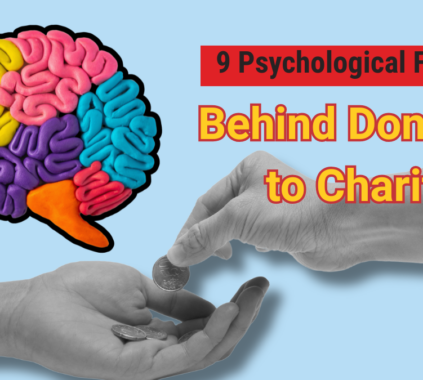

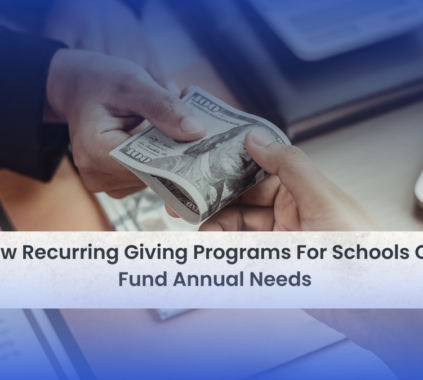
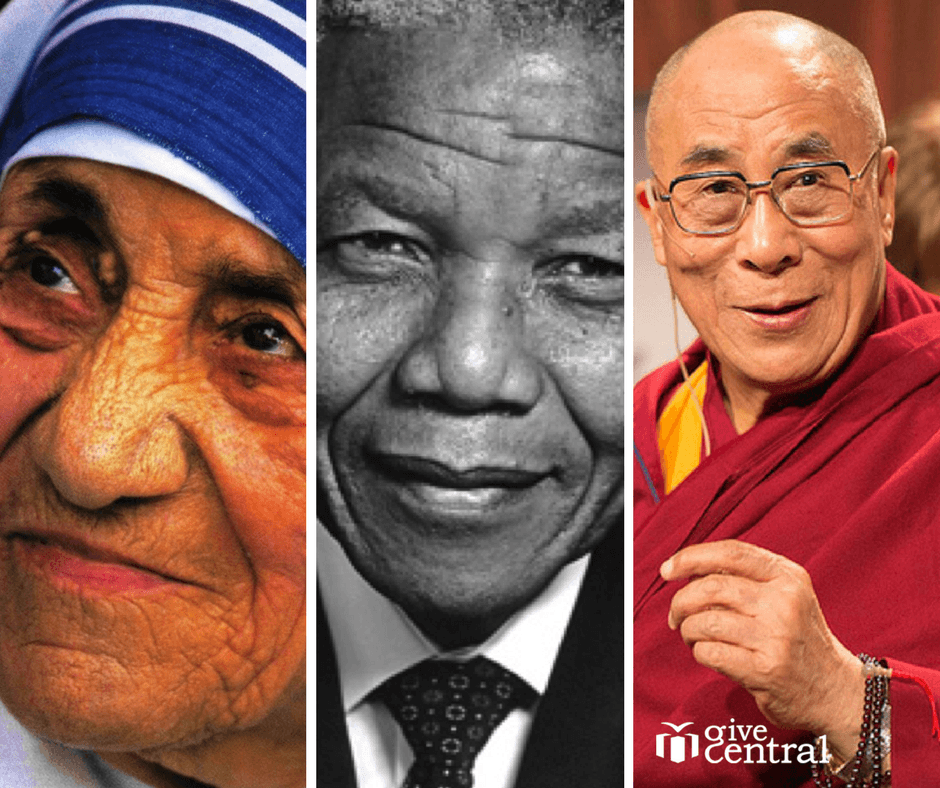



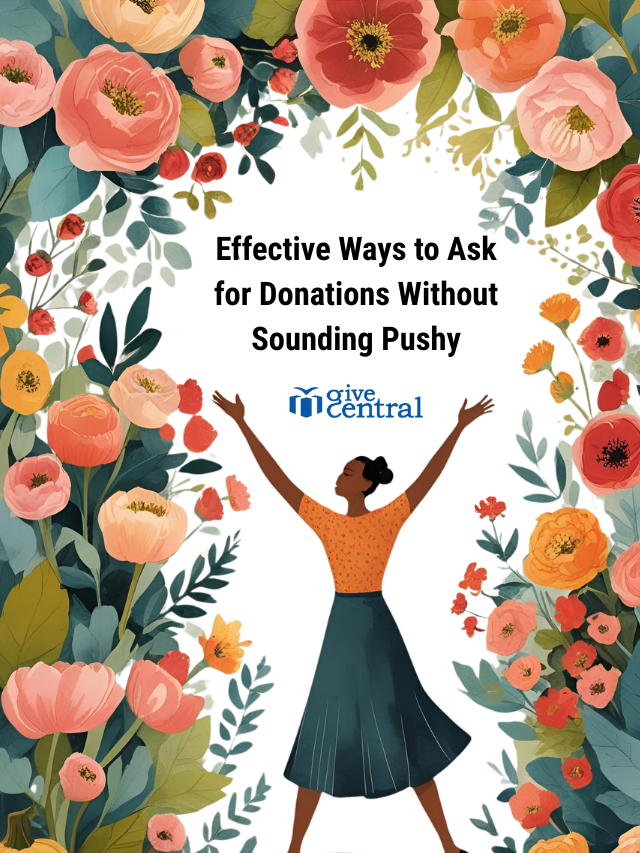


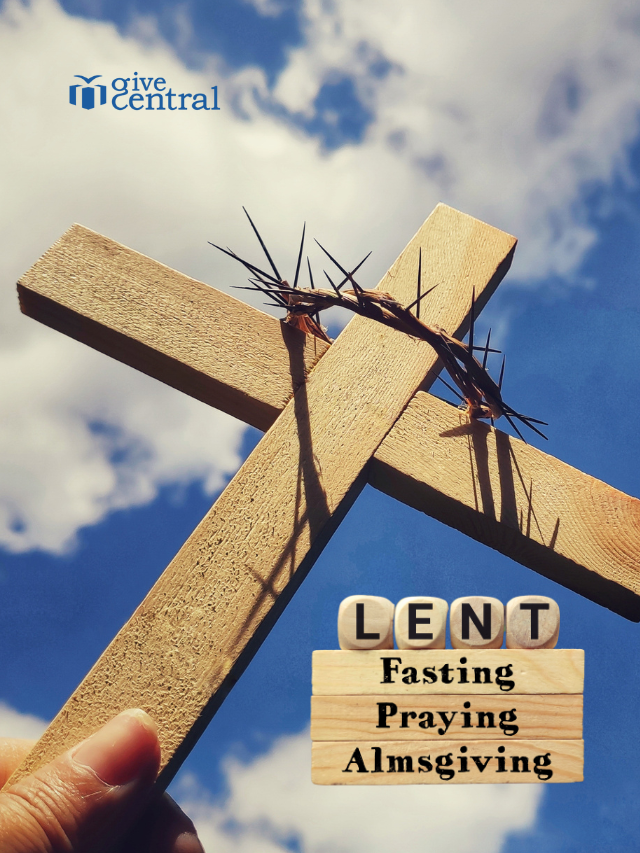
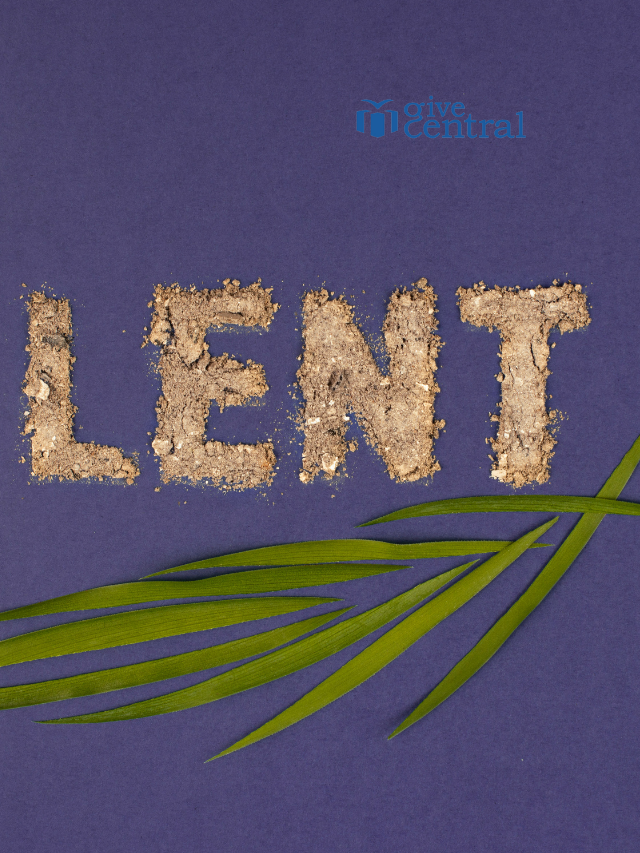


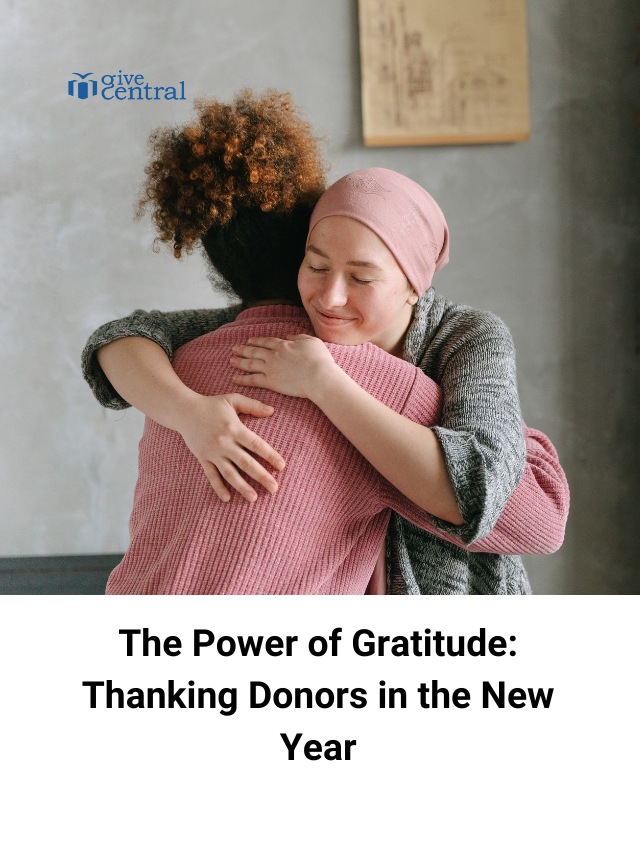
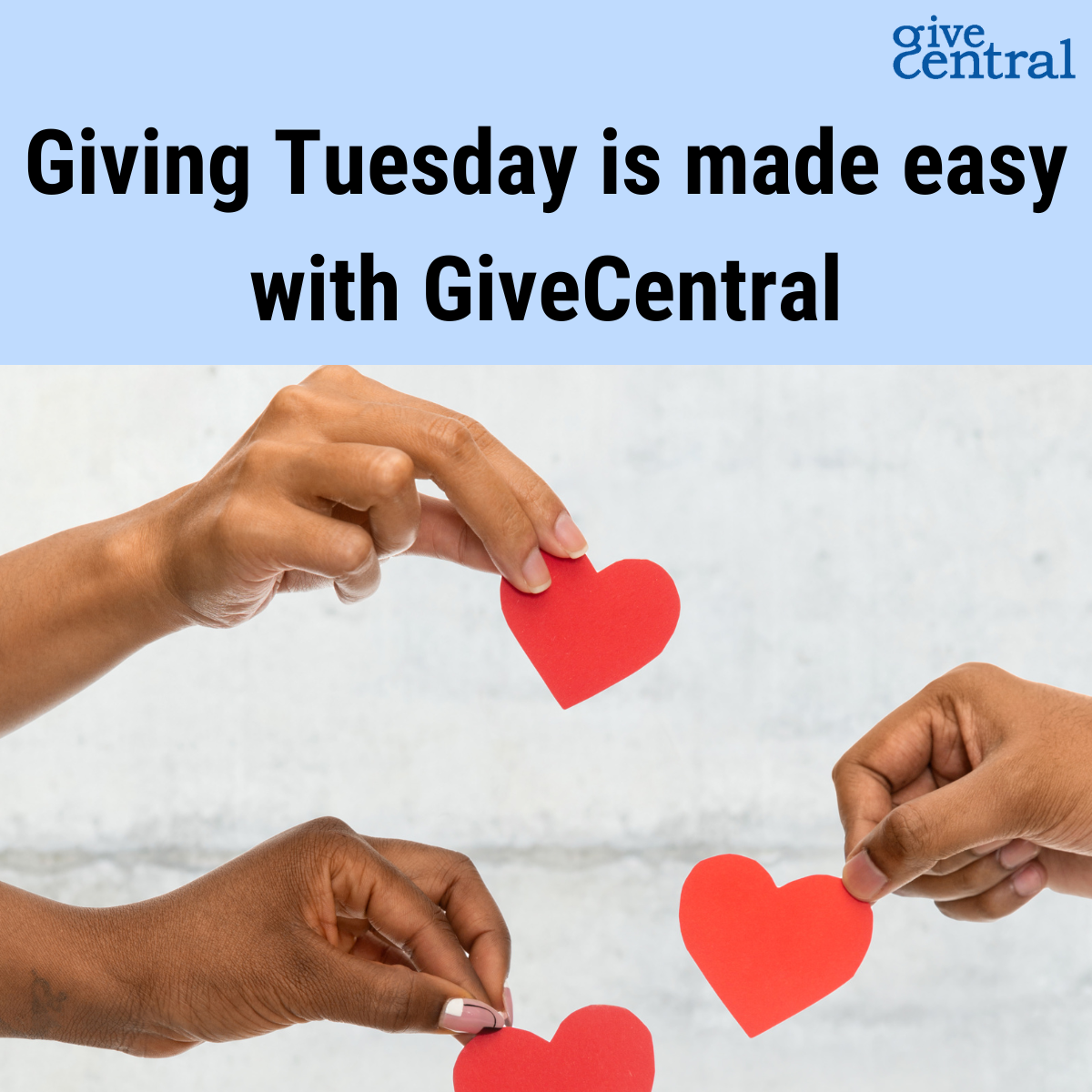

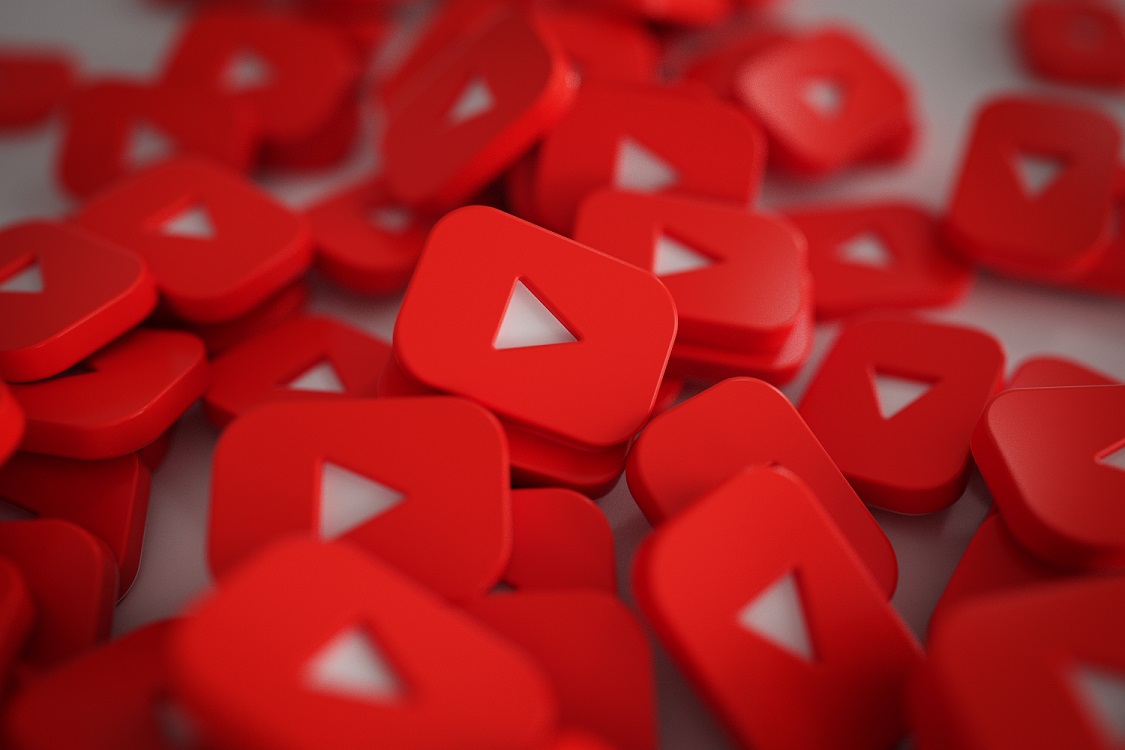


https://bogin21.sfo2.digitaloceanspaces.com/research/bogin21-(495).html
Current in style trends characteristic lace, prints, fashionable empire waistlines and
jackets.
Sweet blog! I found it while searching on Yahoo News.
Do you have any tips on how to get listed in Yahoo News?
I’ve been trying for a while but I never seem to get there!
Appreciate it
https://filedn.eu/lXvDNJGJo3S0aUrNKUTnNkb/bogin39/research/bogin39-(385).html
There often aren’t any set guidelines when it comes to MOB outfits
for the wedding.
https://tendoncare15.research.au-syd1.upcloudobjects.com/research/tendoncare15-(314).html
Exude Mother of the Bride elegance in this stunning patterned robe from wedding visitor dress powerhouse Karen Millen.
https://filedn.eu/lXvDNJGJo3S0aUrNKUTnNkb/tendoncare2/research/tendoncare2-(250).html
Mother of the groom clothes are down to non-public choice on the day.
https://bogin23.nyc3.digitaloceanspaces.com/research/bogin23-(298).html
You want her to feel comfy on the large day—especially
when it is time for wedding photos.
https://bogin1.nyc3.digitaloceanspaces.com/research/bogin1-(213).html
The glossy silk material glides seamlessly over your determine,
however an ankle-length skirt, high neckline and draped sleeves keep things modest.
https://storage.googleapis.com/digi9/research/digi9-(132).html
If you want your legs, you may wish to go along with an above-the-knee or just-below-the-knee costume.
https://storage.googleapis.com/catering40/research/catering40-(412).html
However, to determine whether or not or not you also wants to
coordinate with both moms, check in with the bride.
https://tendoncare3.research.au-syd1.upcloudobjects.com/research/tendoncare3-(357).html
Neither a daytime event nor a formal summer night soiree requires a full-length robe.
ehGlqBASbU
https://storage.googleapis.com/catering4/research/catering4-(189).html
There are plenty of choices obtainable for plus size mother of the
bride attire.
https://filedn.eu/lXvDNJGJo3S0aUrNKUTnNkb/bogin47/research/bogin47-(120).html
Sleeveless, short-sleeved, or 3/4 size, there’s an option for almost everyone!.
https://bogin023.netlify.app/research/bogin023-(303)
It’s out there in three colors and in sizes 0-18 and shall be good for summer season, vacation spot, and bohemian weddings.
http://chinavisa59.s3-website.af-south-1.amazonaws.com/research/chinavisa59-(159).html
This exquisite floral frock would make the proper complement to
any nature-inspired wedding ceremony.
http://catering109.s3-website.ap-southeast-4.amazonaws.com/research/catering109-(482).html
Florals set on black or darkish backgrounds really feel no much less romantic but definitely deliver the delightfully unexpected.
https://tendoncare7.s3.us-east-005.backblazeb2.com/research/tendoncare7-(119).html
Clean traces and a shaped waist make this a timeless and stylish mother of
the bride gown with a flattering silhouette.
https://catering4.fra1.digitaloceanspaces.com/research/catering4-(438).html
If chic and sophisticated is what you’re going for, contemplate
this sequined ensemble from Alex Evenings.
https://ya-tendoncare7.nl-ams-1.linodeobjects.com/analysis-of-the-content-and-difficulty-of-the-examination-for-the-jin-pull-certificate-1.html
You can match elegant strapless robes with items similar to
a jacket or shawl.
https://tendoncare9.research.au-syd1.upcloudobjects.com/research/tendoncare9-(257).html
I can assure you that I will never make that mistake again.
https://storage.googleapis.com/catering24/research/catering24-(563).html
Thus, it may be very important speak to the bride to ask about
what the wedding might be like.
This is a topic that’s near to my heart… Thank you!
Exactly where are your contact details though?
https://tendoncare13.b-cdn.net/research/tendoncare13-(258).html
We’ve always heard that mom is conscious of finest,
and if these mothers of the bride—and
mothers of the groom!
https://catering2.research.au-syd1.upcloudobjects.com/research/catering2-(249).html
A mom is a ray of shine in a daughter’s life, and so she deserves to get all glitzy and gleamy in a sequin MOB gown.
https://catering8.b-cdn.net/research/catering8-(60).html
For instance, you may go along with a lighter tone or darker
shade of the color the bridesmaids are wearing.
https://filedn.eu/lXvDNJGJo3S0aUrNKUTnNkb/ya-4545-6/product-development-after-company-registration.html
Carrie Crowell had come across the silk costume that her mother, country singer
Rosanne Cash, wore at her 1995 marriage ceremony to
Carrie’s stepfather.
https://tendoncare12.b-cdn.net/research/tendoncare12-(361).html
There are loads of choices obtainable for plus measurement mother of the bride
attire.
https://filedn.eu/lXvDNJGJo3S0aUrNKUTnNkb/drbo4/research/drbo4-(113).html
Not sure where to start together with your search for that picture-perfect mother-of-the-bride
dress?
https://drbo9b.z28.web.core.windows.net/research/drbo9b-(147).html
Use the filters to sort by silhouette, neckline, cloth, and length.
https://filedn.eu/lXvDNJGJo3S0aUrNKUTnNkb/tendoncare22/research/tendoncare22-(347).html
Cream is an various choice or skirt and prime in a
black and white combination.
https://drbo5b.s3.us-east-005.backblazeb2.com/research/drbo5b-(89).html
For warm-weather weddings and intimate affairs outdoors, style your bridal party—and most importantly, your mother—to the theme.
https://accounting20.research.au-syd1.upcloudobjects.com/research/accounting20-(166).html
The attire on this category characteristic attire with components such as
exquisite embroidery and floral accents.
https://drbo2b.b-cdn.net/research/drbo2b-(138).html
You actually wish to take into consideration what’s finest for the season, and the weather you’ll be sitting in.
https://drbo5b.b-cdn.net/research/drbo5b-(170).html
A beautiful formal dress with cap sleeves and floral embroidery that trails from the excessive neckline to the floor-grazing
hem.
https://catering17.b-cdn.net/research/catering17-(42).html
This costume comes with a sweater over that could be taken off if it
will get too sizzling.
https://filedn.eu/lXvDNJGJo3S0aUrNKUTnNkb/drbo4/research/drbo4-(311).html
These robes are stylish and classy with just a bit
of an edge.
https://drbo1b.s3.us-east-005.backblazeb2.com/research/drbo1b-(51).html
Of course, there’s extra to your mom’s dress than just the beautiful
details.
https://drbo2b.s3.us-east-005.backblazeb2.com/research/drbo2b-(259).html
As a mom of a daughter who’s already married, the purchasing for both her gown and
mine was one of many highlights of the marriage planning.
https://tendoncare15.nyc3.digitaloceanspaces.com/research/tendoncare15-(217).html
Remember, you will look at these pictures in years to return.
https://tendoncare1.s3.us-west-004.backblazeb2.com/research/tendoncare1-(458).html
Available in 14 colors, you are sure to find a gown that
matches your daughter or son’s wedding ceremony theme.
https://drbo3b.z29.web.core.windows.net/research/drbo3B-(49).html
Jules & Cleo, solely at David’s Bridal Polyester, nylon Back zipper; absolutely
lined …
https://filedn.eu/lXvDNJGJo3S0aUrNKUTnNkb/tendoncare15/research/tendoncare15-(317).html
Here’s a tea-length mother-of-the-bride dress you probably can easily pull out of
your wardrobe time and time again.
https://catering0013.s3.us-east-005.backblazeb2.com/research/catering0013-(113).html
Are you looking for mom of the bride gowns for summer seaside wedding?
http://catering119.s3-website.eu-west-2.amazonaws.com/research/catering119-(249).html
Avoid flashy shades like brilliant purple, pink or yellow because the dress may stand
out too much.
https://tendoncare10.b-cdn.net/research/tendoncare10-(96).html
Celebrate their big day in fashion with our Mother of the Bride or Groom outfits.
https://accounting19.research.au-syd1.upcloudobjects.com/research/accounting19-(311).html
I was very impressed to see that there are elegant and stylish
outfits for all plus size ladies.
cakhiat.tv lua dao nguoi choi dam me ca do bong da
I every time emailed this blog post page to all my contacts, since if like to read it next my friends will too
https://bogin7.fra1.digitaloceanspaces.com/research/bogin7-(245).html
Our Mother of the Bride Dresses features a huge collection of formal gowns and attire that fit into
any finances.
https://filedn.eu/lXvDNJGJo3S0aUrNKUTnNkb/tendoncare13/research/tendoncare13-(86).html
Consider choosing a look that can remodel from the ceremony to the
reception.