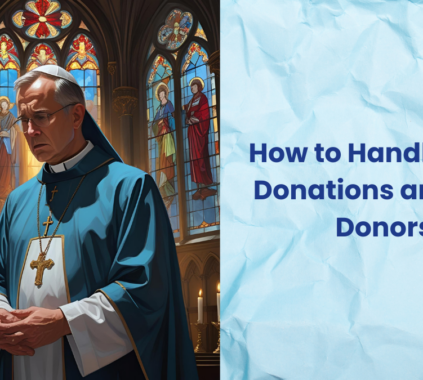Working from home. Hybrid teams. Virtual fundraising. These aren’t just buzzwords anymore—they’re the way nonprofits work today. And while leading a remote team may sound like a juggle, the right tools can make everything, from donor outreach to virtual events, completely manageable.
Here’s your go-to guide to the remote nonprofit team management tools that help you manage a remote nonprofit team, engage donors, and keep your mission moving forward in 2025.
1. Donor Management Made Simple
1. GiveCentral Community
Looking for a donor management tool that doesn’t overwhelm you with too many tabs and dashboards? GiveCentral Community is built just for nonprofits. It’s intuitive, affordable, and helps you organize donations, donor profiles, reports, and communication all in one place.
Key Features:
- Track recurring donations with ease
- Real-time data and reporting
- Syncs with Salesforce NPSP
- Customizable donor journeys
- Affordable for small and mid-sized orgs
2. GC LIVE
Virtual fundraising events just got an upgrade. GiveCentral LIVE lets you livestream your events—think virtual galas, town halls, and prayer services—with built-in giving tools. Donors can watch and donate without ever leaving the livestream. It’s fundraising and community all rolled into one.
2. Meet GC Guru – Your 24/7 Virtual Assistant
Donors have questions. Your team is busy. That’s where GC Guru steps in. GC Guru is GiveCentral’s smart AI-powered chatbot that lives on your website.
GC Guru Helps You:
- Answer FAQs about donations, events, and more
- Assist donors in completing their giving process
- Direct users to the right team or resource
- Reduce back-and-forth emails and manual support
GC Guru is like your friendly front-desk manager, who never sleeps.
3. Donor Engagement That Works
1. GiveCentral Text-to-Engage
Let your donors give, update information, or register for events just by sending a text. From birthday reminders to donation nudges, GiveCentral’s SMS tools are mobile-friendly and highly effective.
Why It Works:
- Easy for supporters of all ages
- Reduces friction in the giving process
- Instant sync with your donor database
2. Salesforce NPSP & Zoho CRM
Pair GiveCentral with Salesforce NPSP for a powerhouse combo that tracks donor data, communications, and campaign performance. If you want a more lightweight CRM, Zoho offers nonprofit discounts and comes with workflow automation, donor tracking, and contact segmentation.
4. Managing Your Remote Team Without the Chaos
1. Jira
Need structure? Jira helps you plan campaigns, assign deadlines, and track who’s doing what—even if they’re in different time zones.
2 Teamwork
Want something simpler? Teamwork is ideal for task management, event planning, and internal communications. Plus, it has a clean UI that’s easy to use.
5. Stay Connected Wherever You Are
1. Slack
Break free from endless email chains. Slack lets you set up topic-based channels, send direct messages, and share files in real time.
- Google Meet
A free and secure video meeting tool that works great for team check-ins or virtual board meetings.
3. ActiveCampaign
Automate outreach, segment your audience, and send personalized donor updates or newsletters that get opened.
6. Virtual Events & Streaming
1. YouTube Live + GC LIVE
Live stream your next fundraiser or town hall and embed donation buttons directly into the video. With GC LIVE, donors stay right where they are while giving.
2. GoToMeeting
Perfect for internal meetings, secure donor briefings, or webinars.
7. Social Media Scheduling Made Easy
1. Buffer
Plan and schedule your content for Instagram, LinkedIn, Twitter, and Facebook. Buffer also lets you analyze post performance.
2. Bitrix24
This full-stack tool offers CRM, project management, social media scheduling, and internal chat—ideal for larger, growing teams.
8. Website Builders for Any Budget
1. WordPress
Flexible, free, and great for SEO. Perfect for blogging, donation pages, and resource hubs.
2. Wix
Don’t have a developer? Wix offers drag-and-drop templates, mobile optimization, and easy donation integrations.
9. Design Tools That Anyone Can Use
1. Canva
Create graphics, event flyers, and donor thank-you posts with nonprofit-specific templates.
2. Biteable
Turn your fundraising pitch or annual report into engaging, animated videos.
3. Adobe Creative Cloud
For those with a creative team, Photoshop and Premiere Pro offer pro-level tools to create high-quality visuals and videos.
Running a nonprofit remotely doesn’t mean settling for less; it means embracing smarter systems and letting your tools work harder for you.
Whether it’s automating donations with GiveCentral, answering donor queries with GC Guru, or hosting virtual events through GC LIVE, there’s a solution that helps you stay connected, raise more, and stay focused on your mission.Adopt these nonprofit team management tools and witness a change in the productivity of your team.
Ready to build your digital nonprofit toolkit? Start with GiveCentral—because great tools create greater impact.
donor management software Donor management softwares GiveCentral Community Mobile Giving Nonprofits Salesforce NPSP
Last modified: April 14, 2025