Social media planning – or editorial calendar for social networks – helps organize, plan, and anticipate the publication or content needs for a marketing exercise on social networks. The aim is to centralize all the broadcasts on the same document in order to have an overview of all activities a team needs to prepare for on social networks.
In general, editorial calendars take the form of custom tables. Here are three free and simple tools for creating and managing social media planning for your nonprofit fundraising campaigns.
GOOGLE SHEET ON GOOGLE DRIVE
Freelancers, bloggers, small editors, and small businesses prefer using this solution. Google Sheets allows you to create and edit tables to include editorial elements. Hosted on Google Drive, your social media planning will be accessible to all your team members, provided you have a Google account, which allows for engaging, collaborative, and participatory work. Many social media planning templates are available for free on the internet, and it is also possible to synchronize their various publications with Google Calendar. I think Google Sheets is one of the best solutions available to manage nonprofit fundraising campaigns in a simple and accessible way.
Here’s a sample Nonprofit Social Media Strategy Template you can use to suit your needs.
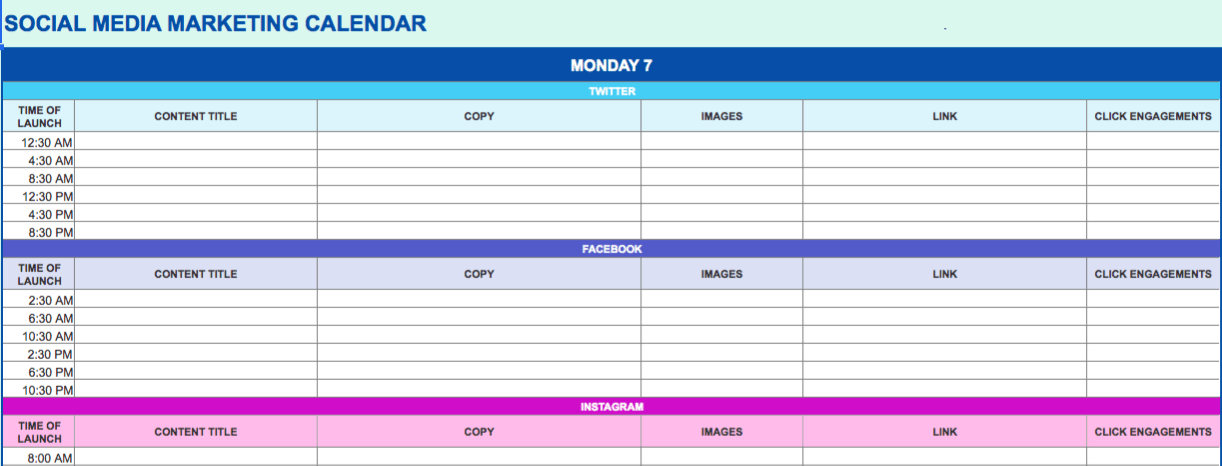
TRELLO
Trello is a free online collaborative tool for organizing and planning events, projects or tasks. This tool is very famous for its simplicity of use and proceeds from a perfectly intuitive visual logic. On Trello you can create one or more tables, add publications, and write ideas for future nonprofit fundraising campaigns, posts, etc. It is also possible to activate a “Calendar” view by selecting the “Power-Ups” tab, which will provide an overview of your editorial calendar.
Teamwork, Asana, ActiveCollab are some popular Trello alternatives you could consider.
EXCEL SPREADSHEET OR OPEN OFFICE
It is quite possible to opt for a simple table Excel or Open Office to manage its publications on social networks! Excel and Open Office are powerful software tools that allow you to build custom tables with a multitude of fields and columns. Of course, the limit of this kind of file is the impossibility of sharing it in real time with collaborators who would like to contribute to it.
In general, and whatever the solution adopted, a social media planning consists of several distinct columns in which we find:
- Publication support (Twitter, Facebook, Instagram, etc.)
- The theme of the publication (economy, technology, nature, etc.)
- The date of publication
- Type of content (written publication, image, video, computer graphics, etc.)
- The grip or the angle
- Links or media to integrate (external or internal link, video, computer graphics, etc.)
I’d be keen to hear if you found this article and the tools listed here useful. Feel free to share your experience with us.